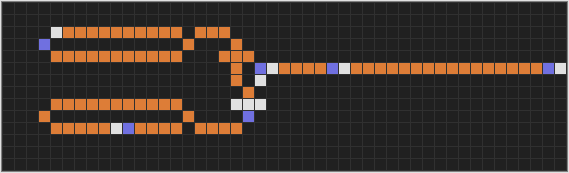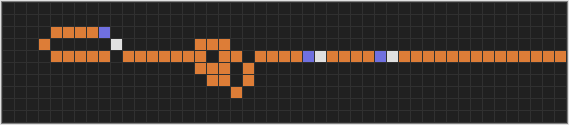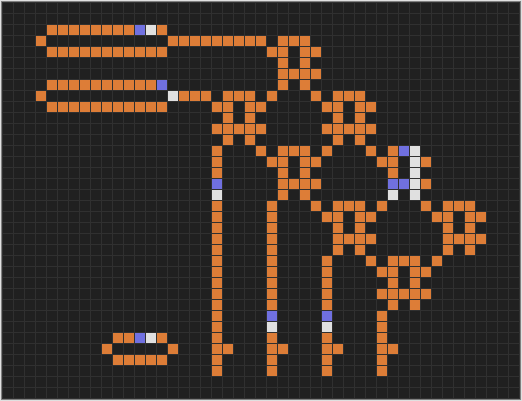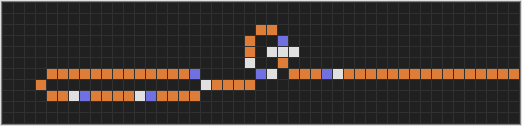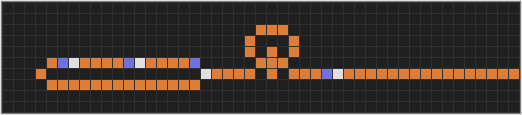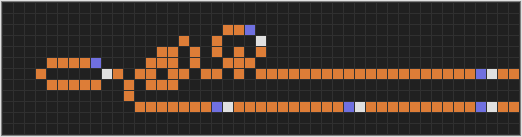The ROM device is a read-only memory. It can only be adjusted through "hardware", by changing the copper cell arrangement.

This ROM device, designed by David Moore and Mark Owen, consists of a grid of multiple
linked rom gates. The rom gates are either and-not/or gates, visible on the left, or and-not/and-not gates, visible on the right.
The outstretched arms and legs of the rom gates are to connect the rom gates together.
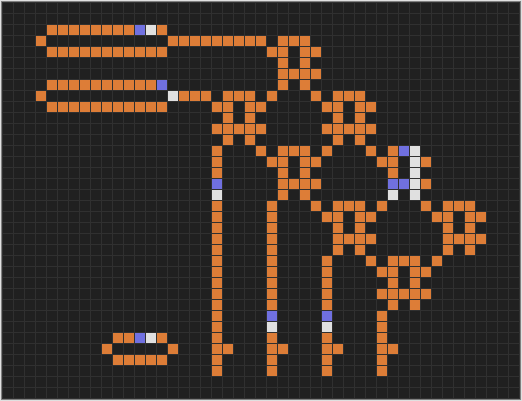
By selecting which input control wire is active
you get different results. When the top input wire is active you get the output pattern 1011.
When the bottom input wire is active you get the output pattern 0110. The 12-cycle clock on the bottom left indicates
when the output data can be read.
The actually stored bits in the grid are those rom gates with an absent ear at the bottom left, the and-not/or gates.
Each incoming electron moves through the rom gates to the bottom right. Whenever an electron encounters a rom gate with an absent ear,
an and-not/or gate, it creates a twin which travels to the bottom left where it exits.
This sample of the ROM device has a grid of 2 x 4 rom gates, with two input control wires and four output data wires.
However, if you want to display a decimal digit with a seven segment display, you will need 10 input control wires and
7 output data wires. This forms a grid with a total of 10 x 7 rom gates.
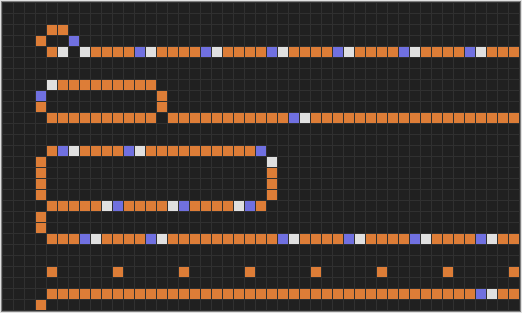
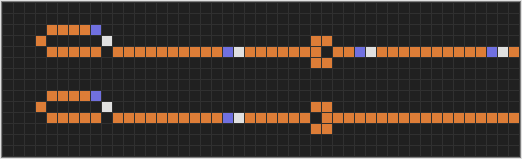
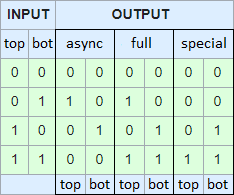
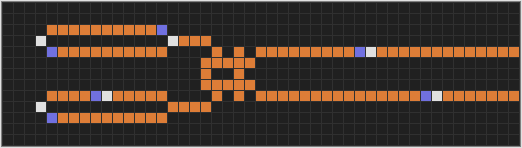
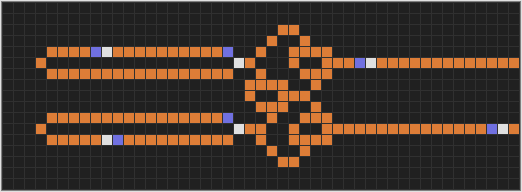
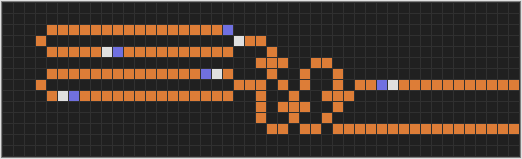
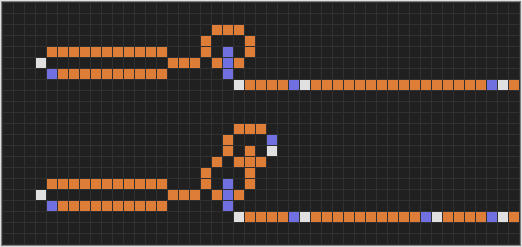
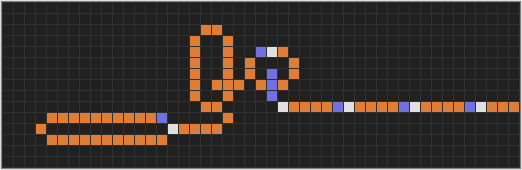
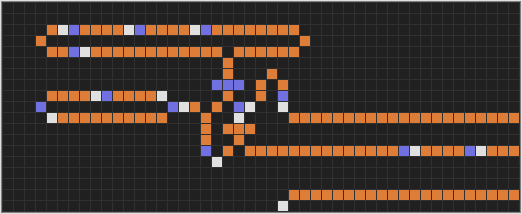
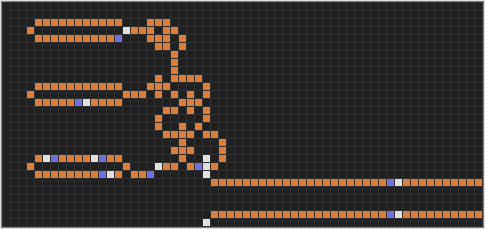
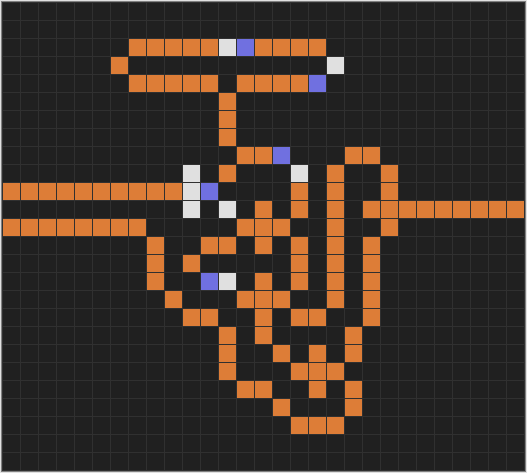
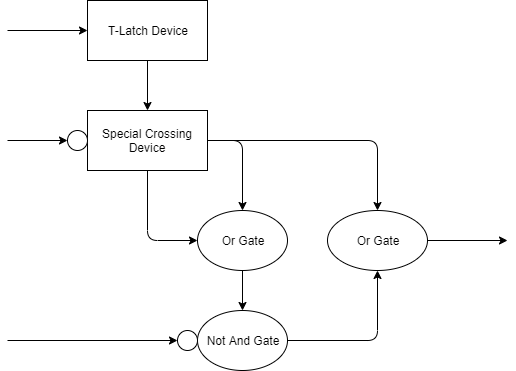
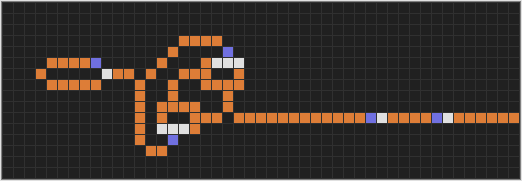 The classic mono input T-latch device
The classic mono input T-latch device